Zdravím,
při bootování mi to píše níže uvedené errors.
O co jde?
Díky
Jun 5 21:59:22 linux-f646 syslog-ng[2910]: Changing permissions on special file /dev/xconsole
Jun 5 21:59:22 linux-f646 syslog-ng[2910]: Changing permissions on special file /dev/tty10
Jun 5 21:59:22 linux-f646 kernel: hdc: dma_intr: status=0x51 { DriveReady SeekComplete Error }
Jun 5 21:59:22 linux-f646 kernel: hdc: dma_intr: error=0x84 { DriveStatusError BadCRC }
Jun 5 21:59:22 linux-f646 kernel: ide: failed opcode was: unknown
Jun 5 21:59:22 linux-f646 kernel: hdc: dma_intr: status=0x51 { DriveReady SeekComplete Error }
Jun 5 21:59:22 linux-f646 kernel: hdc: dma_intr: error=0x84 { DriveStatusError BadCRC }
Jun 5 21:59:22 linux-f646 kernel: ide: failed opcode was: unknown
Jun 5 21:59:23 linux-f646 kernel: hdc: dma_intr: status=0x51 { DriveReady SeekComplete Error }
Jun 5 21:59:23 linux-f646 kernel: hdc: dma_intr: error=0x84 { DriveStatusError BadCRC }
Jun 5 21:59:23 linux-f646 kernel: ide: failed opcode was: unknown
Jun 5 21:59:23 linux-f646 kernel: hdc: dma_intr: status=0x51 { DriveReady SeekComplete Error }
Jun 5 21:59:23 linux-f646 kernel: hdc: dma_intr: error=0x84 { DriveStatusError BadCRC }
Jun 5 21:59:23 linux-f646 kernel: ide: failed opcode was: unknown
Jun 5 21:59:24 linux-f646 kernel: hdc: dma_intr: status=0x51 { DriveReady SeekComplete Error }
Jun 5 21:59:24 linux-f646 kernel: hdc: dma_intr: error=0x84 { DriveStatusError BadCRC }
Jun 5 21:59:24 linux-f646 kernel: ide: failed opcode was: unknown
Jun 5 21:59:26 linux-f646 kernel: hdc: dma_intr: status=0x51 { DriveReady SeekComplete Error }
Jun 5 21:59:26 linux-f646 kernel: hdc: dma_intr: error=0x84 { DriveStatusError BadCRC }
Jun 5 21:59:26 linux-f646 kernel: ide: failed opcode was: unknown
Jun 5 21:59:26 linux-f646 kernel: hdc: dma_intr: status=0x51 { DriveReady SeekComplete Error }
Jun 5 21:59:26 linux-f646 kernel: hdc: dma_intr: error=0x84 { DriveStatusError BadCRC }
Jun 5 21:59:26 linux-f646 kernel: ide: failed opcode was: unknown
Jun 5 21:59:26 linux-f646 kernel: hdc: dma_intr: status=0x51 { DriveReady SeekComplete Error }
Jun 5 21:59:26 linux-f646 kernel: hdc: dma_intr: error=0x84 { DriveStatusError BadCRC }
Jun 5 21:59:26 linux-f646 kernel: ide: failed opcode was: unknown

Tak se mi to nakonec podařilo.
Ale musel jsem se toho hodně naučit (konzole , vim,etc.. (něco cestou(při řešení problému) :)
dobrý popis hdparm je zdenastaveni disku hdparm
Nastavení na udma2 přes hdparm jsem pak zapsal do boot.local
Při bootu se pořád generuje chyba protože s boot.local si nastavení veme až později jak předpokládám.
Díky
KEnik
PS: nevěřil jsem že to zvládnu ale šlo to v pohodě.
Jsem rád, že jste problém vyřešil, ale nastavení hdd na udma2 jste už měl, viz váš následující komentář.
honzaS
Mohl by jste zaslat výstup z: hdparm -i /dev/hdc
honzaS
Tady je :
linux-f646:~ # hdparm -i /dev/hdc
/dev/hdc:
Model=ST340015A, FwRev=3.01, SerialNo=5LA1FAP8
Config={ HardSect NotMFM HdSw>15uSec Fixed DTR>10Mbs RotSpdTol>.5% }
RawCHS=16383/16/63, TrkSize=0, SectSize=0, ECCbytes=4
BuffType=unknown, BuffSize=2048kB, MaxMultSect=16, MultSect=16
CurCHS=16383/16/63, CurSects=16514064, LBA=yes, LBAsects=78165360
IORDY=on/off, tPIO={min:240,w/IORDY:120}, tDMA={min:120,rec:120}
PIO modes: pio0 pio1 pio2 pio3 pio4
DMA modes: mdma0 mdma1 mdma2
UDMA modes: udma0 udma1 *udma2 udma3 udma4 udma5 udma3 udma4 udma5
AdvancedPM=no WriteCache=enabled
Drive conforms to: Unspecified: ATA/ATAPI-1 ATA/ATAPI-2 ATA/ATAPI-3 ATA/ATAPI-4 ATA/ATAPI-5 ATA/ATAPI-6
* signifies the current active mode
Mohl bych vás ještě požádat o výstup z SMART testu hdc.
příkaz: smartctl -t long /dev/hdc (tento test alespoň u mě trvá kolem 30min)
po skončení testu se log zobrazí takto:
smartctl -l selftest /dev/hdc
a také
smartctl -l error /dev/hdc
Podle mého názoru se může jednat buď o chybu disku, v tom případě by ji měl odhalit SMART a nebo nastavený DMA mód není kompatibilní s tímto typem hdd a v tom případě by mohlo pomoci tento mód vypnout (to ale vede ke snížení výkonnosti, veškeré diskové operace jdou přes procesor) nebo zkoušet nastavovat jiné módy (bylo by pak zapotřebí výkonnost vždy otestovat).
honzaS
Tak pokud jsem to dobře pochopil(vysledek testu)
Výsledky:
(PS: nerad tapetuju ale nevím co stím :)
linux-f646:/home/kenik # smartctl -l selftest /dev/hdc
smartctl version 5.37 [x86_64-suse-linux-gnu] Copyright (C) 2002-6 Bruce Allen
Home page is http://smartmontools.sourceforge.net/
=== START OF READ SMART DATA SECTION ===
SMART Self-test log structure revision number 1
Num Test_Description Status Remaining LifeTime(hours) LBA _of_first_error
# 1 Extended offline Completed without error 00% 3886 -
# 2 Extended offline Completed without error 00% 3618 -
# 3 Short offline Completed without error 00% 3618 -
linux-f646:/home/kenik # smartctl -l error /dev/hdc
smartctl version 5.37 [x86_64-suse-linux-gnu] Copyright (C) 2002-6 Bruce Allen
Home page is http://smartmontools.sourceforge.net/
=== START OF READ SMART DATA SECTION ===
SMART Error Log Version: 1
ATA Error Count: 928 (device log contains only the most recent five errors)
CR = Command Register [HEX]
FR = Features Register [HEX]
SC = Sector Count Register [HEX]
SN = Sector Number Register [HEX]
CL = Cylinder Low Register [HEX]
CH = Cylinder High Register [HEX]
DH = Device/Head Register [HEX]
DC = Device Command Register [HEX]
ER = Error register [HEX]
ST = Status register [HEX]
Powered_Up_Time is measured from power on, and printed as
DDd+hh:mm:SS.sss where DD=days, hh=hours, mm=minutes,
SS=sec, and sss=millisec. It "wraps" after 49.710 days.
Error 928 occurred at disk power-on lifetime: 3883 hours (161 days + 19 hours)
When the command that caused the error occurred, the device was active or idle.
After command completion occurred, registers were:
ER ST SC SN CL CH DH
-- -- -- -- -- -- --
84 51 00 88 4f 8c e0 Error: ICRC, ABRT at LBA = 0x008c4f88 = 9195400
Commands leading to the command that caused the error were:
CR FR SC SN CL CH DH DC Powered_Up_Time Command/Feature_Name
-- -- -- -- -- -- -- -- ---------------- --------------------
c8 00 00 88 4f 8c e0 00 00:00:00.179 READ DMA
c8 00 00 88 4f 8c e0 00 00:06:00.000 READ DMA
10 00 00 00 00 00 e0 00 00:00:00.053 RECALIBRATE [OBS-4]
c8 00 00 88 4f 8c e0 00 00:05:48.000 READ DMA
c8 00 00 88 4f 8c e0 00 00:06:11.000 READ DMA
Error 927 occurred at disk power-on lifetime: 3883 hours (161 days + 19 hours)
When the command that caused the error occurred, the device was active or idle.
After command completion occurred, registers were:
ER ST SC SN CL CH DH
-- -- -- -- -- -- --
84 51 00 88 4f 8c e0 Error: ICRC, ABRT at LBA = 0x008c4f88 = 9195400
Commands leading to the command that caused the error were:
CR FR SC SN CL CH DH DC Powered_Up_Time Command/Feature_Name
-- -- -- -- -- -- -- -- ---------------- --------------------
c8 00 00 88 4f 8c e0 00 00:00:00.177 READ DMA
10 00 00 00 00 00 e0 00 00:00:00.053 RECALIBRATE [OBS-4]
c8 00 00 88 4f 8c e0 00 00:05:48.000 READ DMA
c8 00 00 88 4f 8c e0 00 00:06:11.000 READ DMA
c8 00 00 88 4e 8c e0 00 00:00:03.411 READ DMA
Error 926 occurred at disk power-on lifetime: 3883 hours (161 days + 19 hours)
When the command that caused the error occurred, the device was active or idle.
After command completion occurred, registers were:
ER ST SC SN CL CH DH
-- -- -- -- -- -- --
84 51 00 88 4f 8c e0 Error: ICRC, ABRT at LBA = 0x008c4f88 = 9195400
Commands leading to the command that caused the error were:
CR FR SC SN CL CH DH DC Powered_Up_Time Command/Feature_Name
-- -- -- -- -- -- -- -- ---------------- --------------------
c8 00 00 88 4f 8c e0 00 00:00:00.624 READ DMA
c8 00 00 88 4f 8c e0 00 00:06:11.000 READ DMA
c8 00 00 88 4e 8c e0 00 00:00:03.411 READ DMA
c8 00 40 48 4e 8c e0 00 00:00:00.883 READ DMA
c8 00 08 40 4e 8c e0 00 00:00:00.121 READ DMA
Error 925 occurred at disk power-on lifetime: 3883 hours (161 days + 19 hours)
When the command that caused the error occurred, the device was active or idle.
After command completion occurred, registers were:
ER ST SC SN CL CH DH
-- -- -- -- -- -- --
84 51 00 88 4f 8c e0 Error: ICRC, ABRT at LBA = 0x008c4f88 = 9195400
Commands leading to the command that caused the error were:
CR FR SC SN CL CH DH DC Powered_Up_Time Command/Feature_Name
-- -- -- -- -- -- -- -- ---------------- --------------------
c8 00 00 88 4f 8c e0 00 00:00:00.033 READ DMA
c8 00 00 88 4e 8c e0 00 00:00:03.411 READ DMA
c8 00 40 48 4e 8c e0 00 00:00:00.883 READ DMA
c8 00 08 40 4e 8c e0 00 00:00:00.121 READ DMA
c8 00 20 20 4e 8c e0 00 00:00:10.226 READ DMA
Error 924 occurred at disk power-on lifetime: 3883 hours (161 days + 19 hours)
When the command that caused the error occurred, the device was active or idle.
After command completion occurred, registers were:
ER ST SC SN CL CH DH
-- -- -- -- -- -- --
84 51 00 70 84 d1 e0 Error: ICRC, ABRT at LBA = 0x00d18470 = 13730928
Commands leading to the command that caused the error were:
CR FR SC SN CL CH DH DC Powered_Up_Time Command/Feature_Name
-- -- -- -- -- -- -- -- ---------------- --------------------
c8 00 c0 70 84 d1 e0 00 00:00:00.039 READ DMA
c8 00 f8 30 85 d1 e0 00 00:00:07.861 READ DMA
c8 00 00 28 86 d1 e0 00 00:00:07.705 READ DMA
c8 00 a0 d0 83 d1 e0 00 00:00:03.444 READ DMA
c8 00 18 b0 83 d1 e0 00 00:00:07.758 READ DMA
Podle logu se chyba objevuje při operaci READ z paměti přes DMA.
Takže bych zkusil vypnout volbu DMA u disku hdc a mrknul do boot.msg a do hdparm -l error /dev/hdc
Vypnutí DMA:
hdparm -d0 /dev/hdc
honzaS