zdravim, nevedel by mi niekto poradit, ake baliky by som si mal doinstalovat, lebo nejde mi poriadne nic skompilovat, skoro pri kazdej kompilacii vypise nejaky error, gcc, make a kernel-source mam nainstalovane .. napr. pri kompilacii pidgina, mi vypise tuto chybu:
make all-recursive
make[1]: Entering directory `/home/johnnycage/Desktop/pidgin-2.1.0'
Making all in libpurple
make[2]: Entering directory `/home/johnnycage/Desktop/pidgin-2.1.0/libpurple'
make all-recursive
make[3]: Entering directory `/home/johnnycage/Desktop/pidgin-2.1.0/libpurple'
Making all in gconf
make[4]: Entering directory `/home/johnnycage/Desktop/pidgin-2.1.0/libpurple/gconf'
make[4]: Nothing to be done for `all'.
make[4]: Leaving directory `/home/johnnycage/Desktop/pidgin-2.1.0/libpurple/gconf'
Making all in plugins
make[4]: Entering directory `/home/johnnycage/Desktop/pidgin-2.1.0/libpurple/plugins'
Making all in ssl
make[5]: Entering directory `/home/johnnycage/Desktop/pidgin-2.1.0/libpurple/plugins/ssl'
if /bin/sh ../../../libtool --silent --tag=CC --mode=compile gcc -DHAVE_CONFIG_H -I. -I. -I../../.. -DDATADIR=\"/usr/local/share\" -DLIBDIR=\"/usr/local/lib/libpurple\" -I../../../libpurple -I../../../libpurple -Wall -Waggregate-return -Wcast-align -Wdeclaration-after-statement -Wendif-labels -Werror-implicit-function-declaration -Wextra -Wno-sign-compare -Wno-unused-parameter -Winit-self -Wmissing-declarations -Wmissing-noreturn -Wmissing-prototypes -Wnested-externs -Wpointer-arith -Wundef -Wp,-D_FORTIFY_SOURCE=2 -pthread -I/usr/include/glib-2.0 -I/usr/lib/glib-2.0/include -g -g -O2 -MT ssl.lo -MD -MP -MF ".deps/ssl.Tpo" -c -o ssl.lo ssl.c; \
then mv -f ".deps/ssl.Tpo" ".deps/ssl.Plo"; else rm -f ".deps/ssl.Tpo"; exit 1; fi
In file included from /usr/include/sys/socket.h:35,
from /usr/include/netinet/in.h:24,
from ../../../libpurple/internal.h:105,
from ssl.c:22:
/usr/include/bits/socket.h:4:25: error: asm/sockios.h: No such file or directory
In file included from /usr/include/sys/socket.h:237,
from /usr/include/netinet/in.h:24,
from ../../../libpurple/internal.h:105,
from ssl.c:22:
/usr/include/bits/socket2.h:50: error: conflicting types for 'recvfrom'
/usr/include/sys/socket.h:163: error: previous declaration of 'recvfrom' was here
In file included from ../../../libpurple/internal.h:105,
from ssl.c:22:
/usr/include/netinet/in.h:221: error: expected specifier-qualifier-list before '__SOCKADDR_COMMON'
/usr/include/netinet/in.h:235: error: expected specifier-qualifier-list before '__SOCKADDR_COMMON'
/usr/include/netinet/in.h:283: error: field 'gr_group' has incomplete type
/usr/include/netinet/in.h:292: error: field 'gsr_group' has incomplete type
/usr/include/netinet/in.h:295: error: field 'gsr_source' has incomplete type
/usr/include/netinet/in.h:327: error: field 'gf_group' has incomplete type
/usr/include/netinet/in.h:335: error: array type has incomplete element type
In file included from ../../../libpurple/internal.h:107,
from ssl.c:22:
/usr/include/arpa/inet.h:27: error: two or more data types in declaration specifiers
make[5]: *** [ssl.lo] Error 1
make[5]: Leaving directory `/home/johnnycage/Desktop/pidgin-2.1.0/libpurple/plugins/ssl'
make[4]: *** [all-recursive] Error 1
make[4]: Leaving directory `/home/johnnycage/Desktop/pidgin-2.1.0/libpurple/plugins'
make[3]: *** [all-recursive] Error 1
make[3]: Leaving directory `/home/johnnycage/Desktop/pidgin-2.1.0/libpurple'
make[2]: *** [all] Error 2
make[2]: Leaving directory `/home/johnnycage/Desktop/pidgin-2.1.0/libpurple'
make[1]: *** [all-recursive] Error 1
make[1]: Leaving directory `/home/johnnycage/Desktop/pidgin-2.1.0'

Přečetl jste si informace v INSTALL a README?
(In order to compile Pidgin you need to have GTK+ 2.0 installed (as
well as the development files!). The configure script will fail if you
don't. If you don't have GTK+ 2.0 installed, you should install it
using your distribution's package management tools.)
Tarball navíc obsahuje soubor pidgin.spec, takže lze ze zdrojových kódů sestavit rpm balíček: rpmbuild -tb jmeno_archivu
honzaS
ok, ale ide o to, ze mi nejde kompilovat skoro ziadny balik, tak neviem, ci to je tym gtk+2.0, ako pri pidginovi ... napr. pri kompilacii fuse:
Making all in kernel
make[1]: Entering directory `/home/johnnycage/Desktop/fuse-2.7.0/kernel'
make[1]: Nothing to be done for `all'.
make[1]: Leaving directory `/home/johnnycage/Desktop/fuse-2.7.0/kernel'
Making all in include
make[1]: Entering directory `/home/johnnycage/Desktop/fuse-2.7.0/include'
make all-am
make[2]: Entering directory `/home/johnnycage/Desktop/fuse-2.7.0/include'
make[2]: Nothing to be done for `all-am'.
make[2]: Leaving directory `/home/johnnycage/Desktop/fuse-2.7.0/include'
make[1]: Leaving directory `/home/johnnycage/Desktop/fuse-2.7.0/include'
Making all in lib
make[1]: Entering directory `/home/johnnycage/Desktop/fuse-2.7.0/lib'
if /bin/sh ../libtool --tag=CC --mode=compile gcc -DHAVE_CONFIG_H -I. -I. -I../include -I../include -DFUSERMOUNT_DIR=\"/usr/local/bin\" -D_FILE_OFFSET_BITS=64 -D_REENTRANT -DFUSE_USE_VERSION=26 -Wall -W -Wno-sign-compare -Wstrict-prototypes -Wmissing-declarations -Wwrite-strings -g -O2 -fno-strict-aliasing -MT fuse.lo -MD -MP -MF ".deps/fuse.Tpo" -c -o fuse.lo fuse.c; \
then mv -f ".deps/fuse.Tpo" ".deps/fuse.Plo"; else rm -f ".deps/fuse.Tpo"; exit 1; fi
libtool: compile: gcc -DHAVE_CONFIG_H -I. -I. -I../include -I../include -DFUSERMOUNT_DIR=\"/usr/local/bin\" -D_FILE_OFFSET_BITS=64 -D_REENTRANT -DFUSE_USE_VERSION=26 -Wall -W -Wno-sign-compare -Wstrict-prototypes -Wmissing-declarations -Wwrite-strings -g -O2 -fno-strict-aliasing -MT fuse.lo -MD -MP -MF .deps/fuse.Tpo -c fuse.c -fPIC -DPIC -o .libs/fuse.o
In file included from /usr/include/signal.h:333,
from fuse.c:29:
/usr/include/bits/sigcontext.h:28:29: error: asm/sigcontext.h: No such file or directory
In file included from /usr/include/sys/param.h:24,
from fuse.c:32:
/usr/include/linux/param.h:4:23: error: asm/param.h: No such file or directory
make[1]: *** [fuse.lo] Error 1
make[1]: Leaving directory `/home/johnnycage/Desktop/fuse-2.7.0/lib'
make: *** [all-recursive] Error 1
... vypisuje to, ze chybaju vselijake subory, pritom niektore sa tam aj nachadzaju
OS: Debian Testing 64bit, Kernel 2.6.38, GNOME 2.30.2
NB: Lenovo G550, Intel Pentium Dual-Core T4200 2.0GHz, RAM 3GB 1066MHz, WD 320GB, Intel GMA X4500 256MB
kernel-default-2.6.18.8-0.5@i586
kernel-source-2.6.18.8-0.5@i586
OS: Debian Testing 64bit, Kernel 2.6.38, GNOME 2.30.2
NB: Lenovo G550, Intel Pentium Dual-Core T4200 2.0GHz, RAM 3GB 1066MHz, WD 320GB, Intel GMA X4500 256MB
a nemohlo sa stat, ze ked som upgradoval kernel a kernel-source, ze sa kernel-source nainstalovalo inde, nez ma byt ?? lebo napr. pri kompilacii mi vypise, ze nemoze najst subor sigcontext.h v /usr/include/bits, tak ho dam vyhladavat a tento subor tam aj najde, ale zabera 1198kb, dalej ho najde aj v /usr/include/asm-i386 ale tam uz zabera 1954kb a ked ten mensi subor nahradim tym vacsim, tak uz mu zrazu ten subor v /usr/include/bits nechyba a balicek sa skompiluje ... kernel-source som instaloval ako rpm
OS: Debian Testing 64bit, Kernel 2.6.38, GNOME 2.30.2
NB: Lenovo G550, Intel Pentium Dual-Core T4200 2.0GHz, RAM 3GB 1066MHz, WD 320GB, Intel GMA X4500 256MB
Při instalaci pomocí rpm se mi zdá takováto chyba dost nepravděpodobná a navíc když se to týká jádra.
./configure vám proběhne bez problémů?
honzaS
ano ./configure prebehne bez problemov, ale ak sa niekedy stane, ze nie, tak doinstalujem chybajucu kniznicu a uz to ide, jedna sa len o make, ze to nechce ist, vacsinou mu chyba nejaky subor v /usr/include
OS: Debian Testing 64bit, Kernel 2.6.38, GNOME 2.30.2
NB: Lenovo G550, Intel Pentium Dual-Core T4200 2.0GHz, RAM 3GB 1066MHz, WD 320GB, Intel GMA X4500 256MB
Nespouštíte náhodou příkaz make s právy roota?
honzaS
ucet mam ako bezny uzivatel, ale co sa tyka instalacie balikov, a kompilacie (./configure, make, make install), vzdy pouzivam konzolu s pravami roota, je na tom nieco zle ??
OS: Debian Testing 64bit, Kernel 2.6.38, GNOME 2.30.2
NB: Lenovo G550, Intel Pentium Dual-Core T4200 2.0GHz, RAM 3GB 1066MHz, WD 320GB, Intel GMA X4500 256MB
./configure a make by se mělo provádět s právy bežného uživatele, převážně kvůli bezpečnosti. make install pak v případě, že je prefix nastaven na něco jiného než domovský adresář (respektive, pokud je prefix nastaven na adresář, kam uživatel zapisovat nemůže) tak se musí provádět pod rootem. Nicméně mi se nelíbí už samotná představa cokoli instalovat pomocí make install, je to snadná cesta jak si zaneřádit systém, vždy bych preferoval udělat si balíček.
oki a co doporucujes, aky program pouzit na tvorbu balikov ??
OS: Debian Testing 64bit, Kernel 2.6.38, GNOME 2.30.2
NB: Lenovo G550, Intel Pentium Dual-Core T4200 2.0GHz, RAM 3GB 1066MHz, WD 320GB, Intel GMA X4500 256MB
Výše máte uveden postup, jak pomocí .spec souboru sestavit rpm balíček ;-)
Příkaz se provádí pod rootem nebo by jste si musel ve svém domovském adresáři vytvořit celou strukturu z /usr/src/... a nastavit proměnné.
honzaS
aha, jasne, nevsimol som si, resp. zabudol som :-)
OS: Debian Testing 64bit, Kernel 2.6.38, GNOME 2.30.2
NB: Lenovo G550, Intel Pentium Dual-Core T4200 2.0GHz, RAM 3GB 1066MHz, WD 320GB, Intel GMA X4500 256MB
tak som skusal aj vytvorit tie baliky, ale nejde ani to, lebo tam prebieha ten isty postup, ako pri kompilacii a ked mi stale nejde ta kompilacia, tak mi nejde ani vytvorit ten balik. neviem, co by som este vyskusal, aby mi kompilacia isla, system nechcem zas preinstalovavat, skusal som aj nahodit jadro, ktore je na instalacnom dvd, vratane kernel-source a nepomohlo ani to a skusal som instalovat aj kernel-syms, ale furt nic ...
OS: Debian Testing 64bit, Kernel 2.6.38, GNOME 2.30.2
NB: Lenovo G550, Intel Pentium Dual-Core T4200 2.0GHz, RAM 3GB 1066MHz, WD 320GB, Intel GMA X4500 256MB
Hmm pro buildění jaderných modulý by se mohlo hodit mít nainstalován i balíček kernel-syms